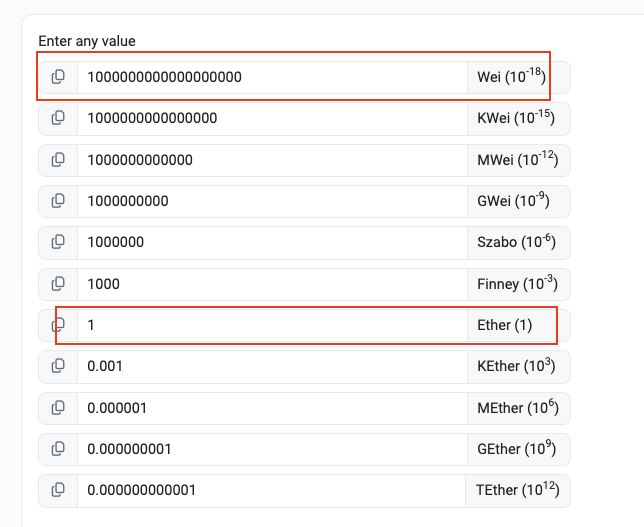Guide to Unstaking Staked GTC Tokens via Etherscan with WalletConnect
This guide is for Passport users who wish to unstake GTC that they have staked on themselves or others, using WalletConnect to interact with the smart contract directly through Etherscan.
Prerequisites
Step-by-Step Unstaking Process
1. Visit Passport Staking App
2. Find Contract Address at the Bottom of the Page
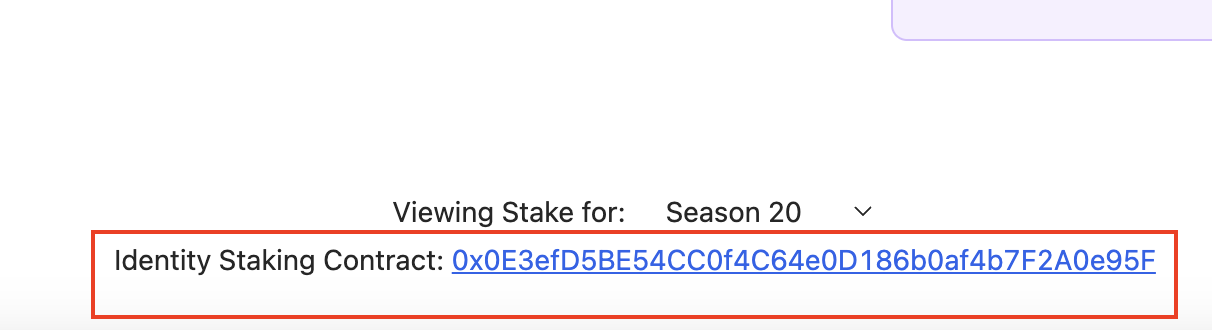
3. Connect to Etherscan
4. Interact with the Contract via WalletConnect
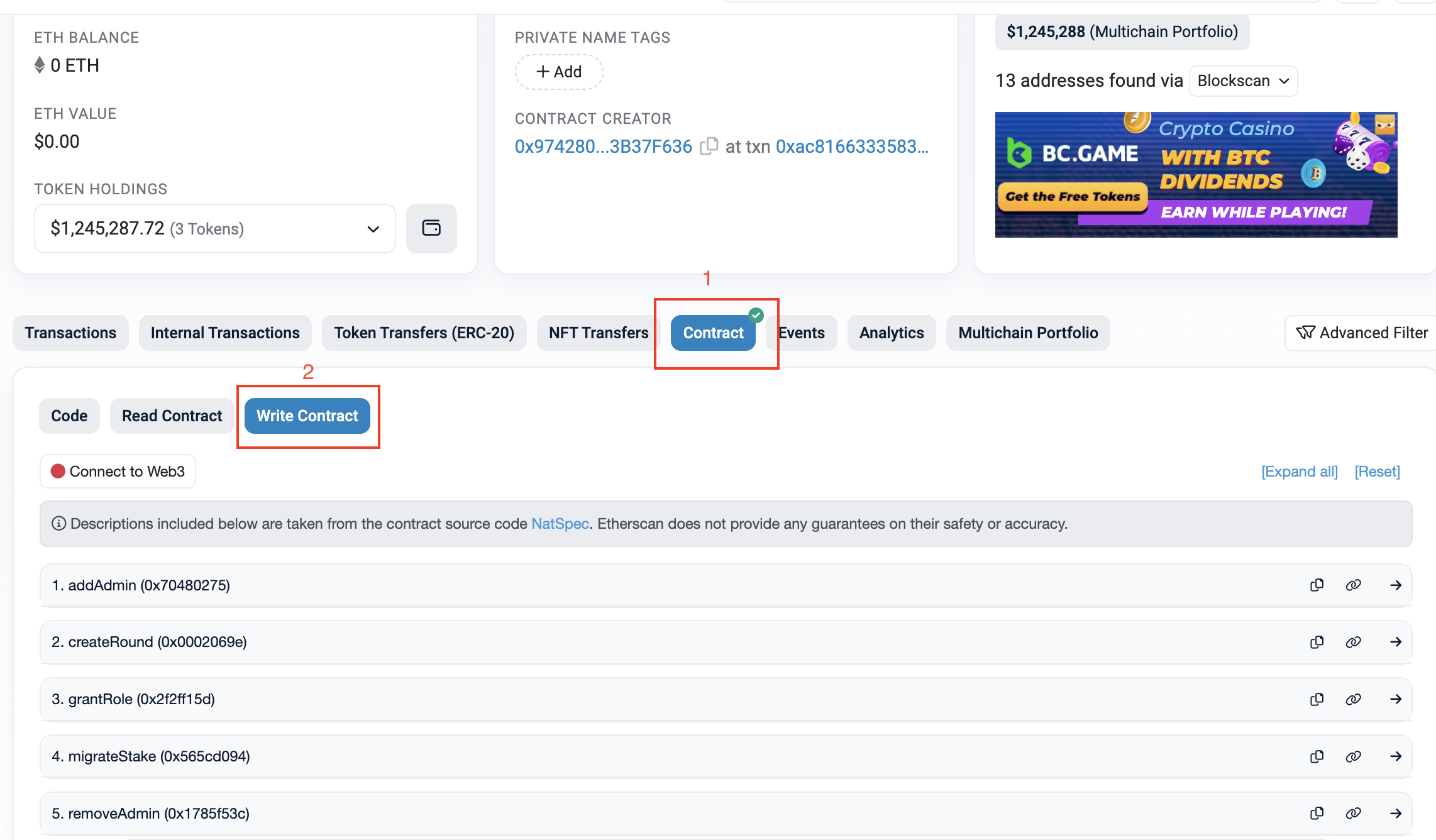
5. Choose the Correct Function
6. Input Required Information
7. Execute the Transaction
8. Confirm the Transaction
Last updated
Was this helpful?